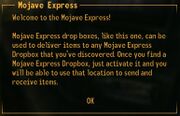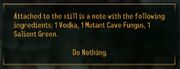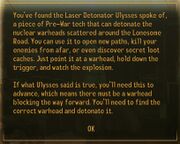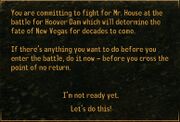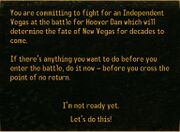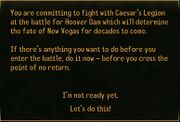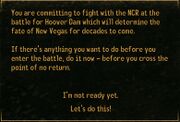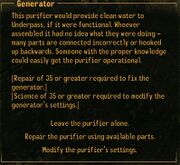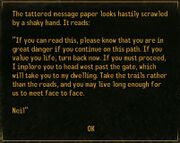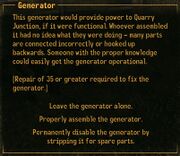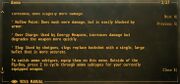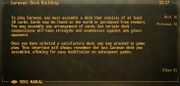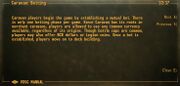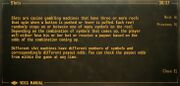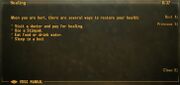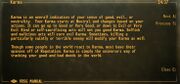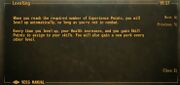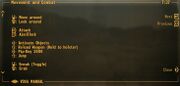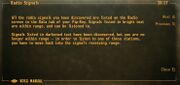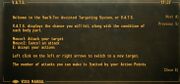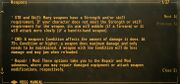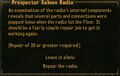Missing data (Game: Fallout: New Vegas
)
This content is missing required information or game data. Please help us improve the article!
remainder of game file data
|
This page lists transcripts of pop-up message boxes in Fallout: New Vegas.
Items
| Information | Image | Text | # |
|---|---|---|---|
| Snow Globe vSnowglobeFirstMessage 0016AEE1 |
You found a Limited Edition Mojave Landmark Snowglobe! |
||
| Mojave Express dropbox vMojaveExpressTutorial 0015F237 |
Welcome to the Mojave Express! |
||
| Strange still NVDLC03BattleBrewCraftMsg xx01494A |
Attached to the still is a note with the following ingredients: 1 Vodka, a Mutant Cave Fungus, 1 Salient Green. |
||
| Laser Detonator NVDLC04DetonatorMSG xx00D878 |
You've found the Laser Detonator Ulysses spoe of, a piece of Pre-War tech that can detonate the nuclear warheads scattered around the Lonesome Road. You can use it to open new paths, kill your enemies from afar, or even discover secret loot caches. Just pint it at a warhead, hold down the trigger, and watch the explosion. |
Quests
Second Battle of Hoover Dam
| Information | Image | Text | # |
|---|---|---|---|
| Mr. House VEndGameWarningMsgHouse 00171DC4 |
You are committing to fight for Mr. House at the battle for Hoover Dam which will determine the fate of New Vegas for decades to come. |
||
| Independent VEndGameWarningMsgIndy 00171DC3 |
You are committing to fight for an Independent Vegas at the battle for Hoover Dam which will determine the fate of New Vegas for decades to come. |
||
| Caesar's Legion VEndGameWarningMsgLegion 00171DC2 |
You are committing to fight with Caesar's Legion at the battle for Hoover Dam which will determine the fate of New Vegas for decades to come. |
||
| New California Republic VEndGameWarningMsgNCR 00171DC1 |
You are committing to fight with the NCR at the battle for Hoover Dam which will determine the fate of New Vegas for decades to come. |
Locations
Goodsprings
| Information | Image | Text | # |
|---|---|---|---|
| Goodsprings Radio Prospector Saloon GSBrokenRadioMsg 00109086 |
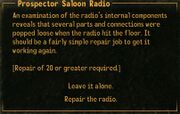
|
An examination of the radio's internal components reveals that several parts and connections were popped loose when the radio hit the floor. It should be a fairly simple repair job to get it working again. |
|
| Goodsprings Radio - Fixed Prospector Saloon GSFixedRadioMsg 00109088 |
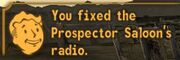
|
You fixed the Prospector Saloon's radio. |
|
| Broken SMG Doc Mitchell's House GSBrokenSMGMsg 00105233 |
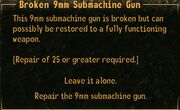
|
This 9mm submachine gun is broken but can possibly be restored to a fully functioning weapon. |
|
| Chemistry Set Doc Mitchell's House GSChemistrySetMsg 00105237 |
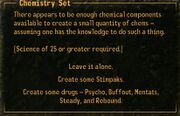
|
There appears to be enough chemical components available to create a small quantity of chems - assuming one has the knowledge to do such a thing. |
Unification Monument
| Information | Image | Text | # |
|---|---|---|---|
| Unification Monument Mojave Outpost MojaveOutpostPlaqueMessage 0016145F |
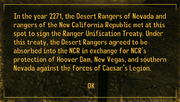
|
In the year 2271, the Desert Rangers of Nevada and rangers of the New California Republic met at this spot to sign the Ranger Unification Treaty. Under this treaty, the Desert Rangers agreed to be absorbed into the NCR in exchange for NCR's protection of Hoover Dam, New Vegas, and southern Nevada against the forces of Caesar's Legion. |
Primm
| Information | Image | Text | # |
|---|---|---|---|
| Vance's outfits Vikki and Vance Casino PrimmVanceOutfitMessage 000E3776 |
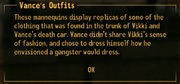
|
These mannequins display replicas of some of the clothing that was found in the trunk of Vikki and Vance's death car. Vance didn't share Vikki's sense of fashion, and chose to dress himself how he envisioned a gangster would dress. |
|
| Vikki's outfits Vikki and Vance Casino PrimmVikkiOutfitMessage 000E3775 |
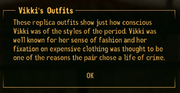
|
These replica outfits show just how conscious Vikki was of the styles of the period. Vikki was well known for her sense of fashion and her fixation on expensive clothing was thought to be one of the reasons the pair chose a life of crime. |
|
| Vance's gun Vikki and Vance Casino PrimmMuseumPlaqueMessage 000E288E |
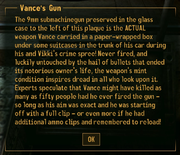
|
The 9mm submachinegun preserved in the glass case to the left of this plaque is the ACTUAL weapon Vance carried in a paper-wrapped box under some suitcases in the trunk of his car during his and Vikki's crime spree! Never fired, and luckily untouched by the hail of bullets that ended its notorious owner's life, the weapon's mint condition inspires dread in all who look upon it. Experts speculate that Vance might have killed as many as fifty people had he ever fired the gun - so long as his aim was exact and he was starting off with a full clip - or even more if he had additional ammo clips and remembered to reload! |
Underpass
| Information | Image | Text | # |
|---|---|---|---|
| Underpass UnderpassWaterActiveMsg 00104687 |
This purifier would provide clean water to Underpass, if it were functional. Whoever assembled it had no idea what they were doing - many parts are connected incorrectly or hooked up backwards. Someone with the proper knowledge could easily get the purifier operational. |
Black Mountain
| Information | Image | Text | # |
|---|---|---|---|
| Black Mountain Warning BMWarningNoteMessage 000E8541 |
The tattered message paper looks hastily scrawled by a shaky hand. It reads: |
Boulder City Memorial
| Information | Image | Text | # |
|---|---|---|---|
| Boulder City Memorial |
On this spot in the year 2277, rangers and soldiers of the New California Republic turned back the forces of Caesar's Legion during the Battle of Hoover Dam. Over one hundred men and women gave their lives on Nevada soil to defend local civilians and the principles of the Republic. May this humble stone be an enduring memorial to their valor and sacrifice. |
HELIOS One
| Information | Image | Text | # |
|---|---|---|---|
| HELIOS One vHeliosPythonMessage 000E3637 |

|
This robot has been fitted with a variety of tools specialized for industrial maintenance. There is a slot at the back of the head where it looks like a keycard could be fit. |
|
| HELIOS One vHeliosPythonMessageUseless 000E4B5B |

|
This robot has been fitted with a variety of tools specialized for industrial maintenance. However, there is nothing left in the room for it to repair. Leave. |
|
| HELIOS One vHeliosAuxGeneratorMessage 000E28CA |
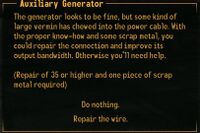
|
The generator looks to be fine, but some kind of large vermin has chewed into the power cable. With the proper know-how and some scrap metal, you could repair the connection and improve its output bandwidth. Otherwise you'll need help. |
|
| HELIOS One vHeliosAuxGeneratorFixedMessage 000E28CC |
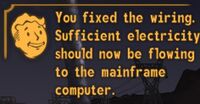
|
You fixed the wiring. Sufficient electricity should now be flowing to the mainframe computer. |
|
| HELIOS One vHeliosConsoleInactiveMessage 000E42C7 |
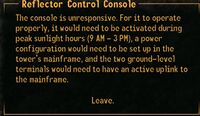
|
The console is unresponsive. For it to operate properly, it would need to be activated during peak sunlight hours (9 AM - 3 PM), a power configuration would need to be set up in the tower's mainframe, and the two ground-level terminals would need to have an active uplink to the mainframe. |
|
| HELIOS One vHeliosMainframeInactiveMessage 000E28CB |
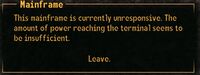
|
This mainframe is currently unresponsive. The amount of power reaching the terminal seems to be insufficient. |
Sloan
| Information | Image | Text | # |
|---|---|---|---|
| Quarry Junction generator QJGeneratorActiveMsg 0008D19C |
This generator would provide power to Quarry Junction, if it were functional. Whoever assembled it had no idea what they were doing - many parts are connected incorrectly or hooked up backwards. Someone with the proper knowledge could easily get the generator operational. |
The Divide
| Information | Image | Text | # |
|---|---|---|---|
| Nuclear warhead NVDLC04WarheadMSG xx0094EF |
This is an intact nuclear warhead. If what Ulysses said is true, the Laser Detonator in Hopeville should be able to trigger these to explode. |
REPCONN
| Information | Image | Text | # |
|---|---|---|---|
| "Boring Old Rod? Or..." REPCONN Headquarters REPCONHQTourMessage01 000EACCC |
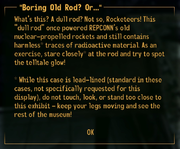
|
What's this? A dull rod? Not so, Rocketeers! This "dull rod" once powered REPCONN's old nuclear-propelled rockets and still contains harmless* traces of radioactive material. As an exercise, stare closely* at the rod and try to spot the telltale glow! |
|
| "Plas-Ma What?" REPCONN Headquarters REPCONHQTourMessage02 000EACCE |
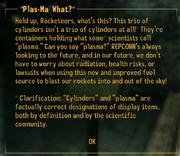
|
Hold up, Rocketeers, what's this? This trio of cylinders isn't a trio of cylinders at all!* They're containers holding what some* scientists call "plasma." Can you say "plasma?" REPCONN's always looking to the future, and in our future, we don't have to worry about radiation, health risks, or lawsuits when using this new and improved fuel source to blast our rockets into and out of the sky! |
|
| "Radioactive Waste?" REPCONN Headquarters REPCONHQTourMessage03 000EACC6 |
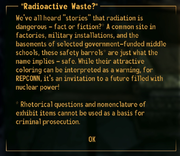
|
We've all heard "stories" that radiation is dangerous - fact or fiction?* A common site in factories, military installations, and the basements of selected government-funded middle schools, these safety barrels* are just what the name implies - safe. While their attractive coloring can be interpreted as a warning, for REPCONN, it's an invitation to a future filled with nuclear power! |
|
| "Nuclear Family!" REPCONN Headquarters REPCONHQTourMessage04 000EACCD |
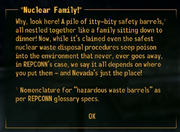
|
Why, look here! A pile of itty-bity safety barrels,* all nestled together like a family sitting down to dinner! Now, while it's claimed even the safest nuclear waste disposal procedures seep poison into the environment that never, ever goes away, in REPCONN's case, we say it all depends on where you put them - and Nevada's just the place! |
|
| "Ready, Set, Launch!" REPCONN Headquarters REPCONHQTourMessage05 000EACD1 |
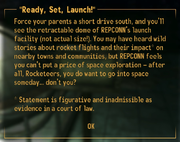
|
Force your parents a short drive south, and you'll see the retractable dome of REPCONN's launch facility (not actual size!). You may have heard wild stories about rocket flights and their impact* on nearby towns and communities, but REPCONN feels you can't put a price of space exploration - after all, Rocketeers, you do want to go into space someday... don't you? |
|
| "Rockets Away!" REPCONN Headquarters REPCONHQTourMessage06 000EACCB |

|
Just like the rocket you see here, we're aimed at the sky, but we've got a ceiling in the way! See, Rocketeers, while REPCONN is (was) focused on non-radioactive* propulsion engines, we still need to sneak back and use some of our older "proven" techniques with nuclear-driven engines to make space travel a reality. Partnered with our new buddy RobCo, we've dug up older, cheaper technology for upcoming orbital projects. No worries, even if you can't always see what we're up to up there - we can see you! |
|
| "Needlenose" REPCONN Headquarters REPCONHQTourMessage07 000EACD0 |
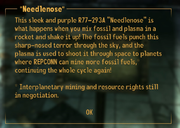
|
This sleek and purple R77-293A "Needlenose" is what happens when you mix fossil and plasma in a rocket and shake it up! The fossil fuels punch this sharp-nosed terror through the sky, and the plasma is used to shoot it through space to planets where REPCONN can mine more fossil fuels,* continuing the whole cycle again! |
|
| "Big Fat Fiery Fred" REPCONN Headquarters REPCONHQTourMessage08 000EACC4 |
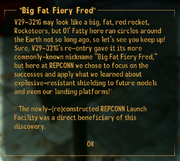
|
V29-321G may look like a big, fat, red rocket, Rocketeers, but Ol' Fatty here ran circles around the Earth not so long ago, so let's see you keep up! Sure, V29-321G's re-entry gave it its more commonly-known nickname "Big Fat Fiery Fred," but here at REPCONN we chose to focus on the successes and apply what we learned about explosive-resistant shielding to future models and even our landing platforms!* |
|
| "Green Bean" REPCONN Headquarters REPCONHQTourMessage09 000EACC5 |
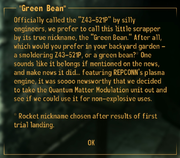
|
Officially called the "Z43-521P" by silly engineers, we prefer to call this little scrapper by its true nickname, the "Green Bean." After all, which would you prefer in your backyard garden - a smoldering Z43-521P, or a green bean?* One sounds like it belongs if mentioned on the news, and make news it did... featuring REPCONN's plasma engine, it was soooo newsworthy that we decided to take the Quantum Matter Modulation unit out and see if we could use it for non-explosive uses. |
|
| "Watch Your Step!" REPCONN Headquarters REPCONHQTourMessage10 000EACC7 |
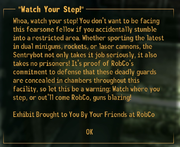
|
Whoa, watch your step! You don't want to be facing this fearsome fellow if you accidentally stumble into a restricted area. Whether sporting the latest in dual miniguns, rockets, or laser cannons, the Sentrybot not only takes it job seriously, it also takes no prisoners! It's proof of RobCo's commitment to defense that these deadly guards are concealed in chambers throughout this facility, so let this be a warning: Watch where you step, or out'll come RobCo, guns blazing! |
|
| "The 'I' in 'Eyebot.'" REPCONN Headquarters REPCONHQTourMessage11 000EACC8 |

|
RobCo's always had an eye for robotics, and this little fellow is no different! This robotic marvel can not only recognize your face and voice with advanced facial and auditory recognition technology, it can also broadcast video and audio as well! Think of it - all the sights and sounds of your radio and TV in your living room at home blasted directly at you on the street, subway, bathroom, or wherever you may be! Never fear, you'll never miss a news bulletin or presidential address again, no matter where you are! |
|
| "The 'Hand' in 'Handy'" REPCONN Headquarters REPCONHQTourMessage12 000EACC9 |
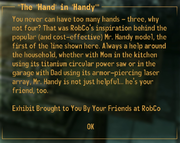
|
You never can have too many hands - three, why not four? That was RobCo's inspiration behind the popular (and cost-effective) Mr. Handy model, the first of the line shown here. Always a help around the household, whether with Mom in the kitchen using its titanium circular power saw or in the garage with Dad using its armor-piercing laser array, Mr. Handy is not just helpful... he's your friend, too. |
|
| "It's Got Wheels!" REPCONN Headquarters REPCONHQTourMessage13 000EACCA |
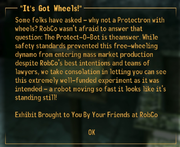
|
Some folks have asked - why not a Protectron with wheels? RobCo wasn't afraid to answer that question: The Protect-O-Bot is the answer. While safety standards prevented this free-wheeling dynamo from entering mass market production despite RobCo's best intentions and teams of lawyers, we take consolation in letting you can see this extremely well-funded experiment as it was intended - a robot moving so fast it looks like it's standing still! |
|
| "Our Rich, Rich Solar System" REPCONN Headquarters REPCONHQTourMessage14 000EACCF |
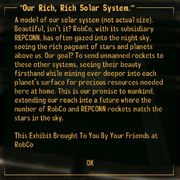
|
A model of our solar system (not actual size). Beautiful, isn't it? RobCo, with its subsidiary REPCONN, has often gazed into the night sky, seeing the rich pageant of stars and planets above us. Our goal? To send unmanned rockets to these other systems, seeing their beauty firsthand while mining ever deeper into each planet's surface for precious resources needed here at home. This is our promise to mankind, extending our reach into a future where the number of RobCo and REPCONN rockets match the stars in the sky. |
Help
Ammo
| Information | Image | Text | # |
|---|---|---|---|
| Ammo HelpAmmo 0000018C |
Ammunition is used by almost all Guns and Energy Weapons but is sometimes used by other weapon types. Basic ammo types have no special effects, but ammo subtypes may increase damage, reduce an enemy's Damage Threshold, or even decrease a weapon's spread. Effects are listed on the ammo submenu when the ammo is highlighted. Most weapons can use any ammo subtype that starts with the same name as the base ammo. Common ammo subtypes include:
|
||
| Ammo (Xbox) HelpAmmoXbox 0000018D |
Ammunition is used by almost all Guns and Energy Weapons but is sometimes used by other weapon types. Basic ammo types have no special effects, but ammo subtypes may increase damage, reduce an enemy's Damage Threshold, or even decrease spread. Effects are listed on the ammo submenu when the ammo is highlighted. Most weapons can use any ammo subtype that starts with the same name as the base ammo. Common ammo subtypes include:
|
Apparel
| Information | Image | Text | # |
|---|---|---|---|
| Apparel HelpApparel 0000018B |
Apparel can consist of many different types of gear ranging from clothing and armor to sunglasses and hats.
|
Barter
| Information | Image | Text | # |
|---|---|---|---|
| Barter HelpBarter 0000017F |
The Barter screen allows you to trade, buy or sell items. The types of items that can be traded, bought, or sold depend on the person you're trading with. The prices you get for buying or selling depend on your Barter skill. |
Caravan
| Information | Image | Text | # |
|---|---|---|---|
| Starting Caravans HelpCaravanStarting Caravans 00000188 |
The first phase of Caravan game play involves each player drawing eight cards from his or her deck. From this hand, each player, in turn, lays down one numbered card or ace per "track" on the three caravans. A player's three caravans are competing for contracts with their opponent's caravans opposite them on the same track. |
||
| Deck Building HelpCaravanDeckBuilding 00000187 |
To play Caravan, you must assemble a deck that consists of at least 30 cards. Cards may be found in the world or purchased from vendors. You may assemble any arrangement of cards, but certain deck compositions will have strengths and weaknesses against any given opponent. |
||
| Contract War HelpCaravanContractWar 00000189 |
Most game play in Caravan occurs during the Contract War. In this phase, both players are attempting to build their caravans and get them signed. To do this, their caravan must be neither light (below 21) or burdened (over 26). They must also compete with their opponent on the same track to prevent being outbid within the legal range.
|
||
| Betting HelpCaravanBetting 00000186 |
Caravan players begin the game by establishing a mutual bet. There is only one betting phase per game. Since Caravan has its roots in merchant caravans, players are allowed to use any common currency available, regardless of its origins. Though bottle caps are common, players may also offer NCR dollars or Legion coins. Once a bet is established, players move on to deck building. |
Compass
| Information | Image | Text | # |
|---|---|---|---|
| Compass HelpCompass 00072346 |
In addition to showing the direction you are currently facing, your compass displays several other useful pieces of information. |
Crime
| Information | Image | Text | # |
|---|---|---|---|
| Crime HelpCrime 0007234D |
Crimes are divided into two categories: major and minor.
|
Crippling
| Information | Image | Text | # |
|---|---|---|---|
| Crippling HelpCrippling 000BE8D4 |
The effects of being crippled depend on the limb. These effects apply to you as well as to your enemies.
|
Dialogue
| Information | Image | Text | # |
|---|---|---|---|
| Dialogue HelpDialogue 00000179 |
When in dialogue with a character, simply select the response that seems most appropriate to the situation... and be prepared for the character you're talking with to react accordingly. |
Drugs and Addiction
| Information | Image | Text | # |
|---|---|---|---|
| Drugs and Addiction HelpDrugs 00072357 |
Each time you take a chem or drink alcohol, your chance of becoming addicted to it goes up. If you stop using the drug for a while, this chance will drop. Each drug has its own addiction chance, so using one type will not increase your chance of becoming addicted to another. |
Faction Armor
| Information | Image | Text | # |
|---|---|---|---|
| Faction Armor VFactionOutfitTutorial 0016223B |
You have equipped faction armor! Faction armor disguises you as a member of that faction. Members of that faction now consider you a friend, while enemies of that faction will attack you on sight regardless of your personal faction relation with them. Any reputation changes that occur while wearing faction armor still affect your character. |
Games
| Information | Image | Text | # |
|---|---|---|---|
| Slots HelpSlots 00172096 |
Slots are casino gambling machines that have three or more reels that spin when a button is pushed or lever is pulled. Each reel randomly stops on or between one of many symbols on the reel. Depending on the combination of symbols that comes up, the player will either lose his or her bet or receive a payout based on the odds of the combination coming up. |
||
| Roulette HelpRoulette 00172095 |
Roulette is a game of chance in which a ball is spun on a spinning wheel marked with 38 colored and numbered pockets. As the ball loses momentum, it eventually drops into one of the pockets. Before the ball is spun, players place bets on individual numbers or groups of numbers, the colors red or black, or whether the number will be odd or even. If the ball lands in a pocket covered by one of the player's bets, he or she receives a reward proportional to the odds of his or her bet. Player bets fall into two categories: inside bets and outside bets.
|
||
| Blackjack HelpBlackjack 00172094 |
Blackjack is a game played with one more standard decks of playing cards. In Fallout: New Vegas, it is played between the Courier and a casino dealer. The goal is to play a hand of two or more cards up to, but not exceeding, a combined value of 21 points. The value of each hand is determined by adding together the values of each individual card. Cards 2-10 are worth their listed value. Face cards (Jack, Queen, King) are worth 10 points. Aces are worth either 1 or 11 points, whichever is more advantageous. A hand that exceeds 21 in total value is considered a "bust" and immediately loses.
|
Glossary
| Information | Image | Text | # |
|---|---|---|---|
| Glossary HelpGlossary 00072357 |
|
Hacking
| Information | Image | Text | # |
|---|---|---|---|
| Hacking HelpHacking 0000017B |
Some terminals are protected, and can't be accessed without a password. If your Science skill is high enough, you can attempt to hack the terminal. |
Hardcore Mode
| Information | Image | Text | # |
|---|---|---|---|
| Hardcore Mode VCG01CasualHardcoreMessage 0011E661 |
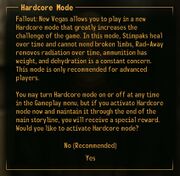
|
Fallout: New Vegas allows you to play in a new Hardcore Mode that greatly increases the challenge of the game. In this mode, Stimpaks heal over time and cannot mend broken limbs, Rad-Away removes radiation over time, ammunition has weight, and dehydration is a constant concern. This mode is only recommended for advanced players. |
|
| Hardcore Mode HelpHardcoreNeeds 00000190 |
Welcome to Hardcore Mode! There are three basic needs that Hardcore Mode requires you to monitor: dehydration (H2O), starvation (FOD), and sleep deprivation (SLP). Each of these needs must be monitored and kept in check or you will suffer penalties and, in extreme cases, death.
|
Healing
| Information | Image | Text | # |
|---|---|---|---|
| Healing HelpPipBoyStats 00000181 |
When you are hurt, there are several ways to restore your health:
|
||
| Healing Limbs HelpHealingLimbs 00072358 |
In order to heal a crippled limb, you have three choices: sleep in a bed, find a doctor, or use a Stimpak to heal yourself. In Hardcore Mode, you may only heal crippled limbs by using Doctor's Bags or by visiting a doctor for medical care.
|
||
| Healing Limbs (Xbox) HelpHealingLimbsXBox 00072359 |
In order to heal a crippled limb, you have three choices: sleep in a bed, find a doctor, or use a Stimpak to heal yourself. In Hardcore Mode, you may only heal crippled limbs by using Doctor's Bags or by visiting a doctor for medical care.
|
Hotkeys
Karma
| Information | Image | Text | # |
|---|---|---|---|
| Karma HelpKarma 0006B250 |
Karma is an overall indication of your sense of good, evil... or neutrality. Your Karma starts at Neutral, and changes based on your actions. It can go up to Good or Very Good, or down to Evil or Very Evil. Kind or self-sacrificing acts will net you good Karma. Selfish and malicious acts will earn evil Karma. Sometimes, killing a particularly saintly or terrible enemy will modify your Karma as well. |
Leveling
| Information | Image | Text | # |
|---|---|---|---|
| Leveling HelpLeveling 00000178 |
When you reach the required number of Experience Points, you will level up automatically, so long as you're not in combat. |
Lockpicking
| Information | Image | Text | # |
|---|---|---|---|
| Lockpicking HelpLockpicking 0000017C |
&-sUActnForward;&-sUActnBack;&-sUActnSldleft;&-sUActnSldright;: Apply torque with the screwdriver |
||
| Lockpicking (Xbox) HelpLockpickingXBox 00000184 |
&sXBRStick;: Apply torque with the screwdriver |
Movement and Combat
| Information | Image | Text | # |
|---|---|---|---|
| Movement and Combat HelpGeneral 0006D914 |
&-sUActnForward;: Move forward |
||
| Movement and Combat (Xbox) HelpGeneralXBox 000BB215 |
&sXBLStick;: Move around |
Maps
| Information | Image | Text | # |
|---|---|---|---|
| Maps HelpPipBoyData 0006D914 |
The Maps are located in your Pip-Boy's Data section. |
Quests
| Information | Image | Text | # |
|---|---|---|---|
| Quests HelpPipBoyQuest 00072357 |
The quest screen in your Pip-Boy's Data section tracks your progress in every quest you have undertaken. To the left is a list of quests: those with bright text are active; those with darkened text have been completed or somehow failed. Your active quest is marked by a small box. |
Radiation
| Information | Image | Text | # |
|---|---|---|---|
| Radiation HelpRadiation 0007235B |
You can be exposed to radiation either directly from the environment, or by ingesting irradiated food or water. A small amount of radiation will not hurt you, but as your accumulated exposure goes up, you will begin to suffer ill effects, including death, eventually.
|
Radio Signals
| Information | Image | Text | # |
|---|---|---|---|
| Radio Signals HelpRadio 0007235C |
All the radio signals you have discovered are listed on the Radio screen in the Data tab of your Pip-Boy. Signals listed in bright text are within range, and can be listened to. |
Recipe
| Information | Image | Text | # |
|---|---|---|---|
| Crafting HelpRecipe 0000018E |
Three basic types of objects in the world can launch the crafting interface: Campfires, Workbenches, and Reloading Benches. Each station allows the creation of a subset of items. Though many recipes are visible at any time in the game, some recipes will only appear when the player completes a quest or finds a special item. You may also find that certain companions or special locations can open special crafting interfaces for the player. |
Repairing
| Information | Image | Text | # |
|---|---|---|---|
| Repairing HelpRepair 0015E5BC |
Weapons and apparel with low Condition suffer from decreased Damage and Damage Threshold, respectively. There are two primary ways to repair low Condition equipment: self-repair and repair vendors.
|
Reputation
| Information | Image | Text | # |
|---|---|---|---|
| Reputation HelpReputation 0000018F |
You have established a reputation with a group of people in the wasteland! Whether that reputation is good or bad, you're finally somebody, and people associated with that group will start to react to what you've done. There are many different factions in the wasteland, and you can develop a distinct reputation with each one.
|
Stealth
| Information | Image | Text | # |
|---|---|---|---|
| Stealth HelpStealth 000ABC5A |
Your stealth state is displayed when you crouch (&-sUActnCrouch;). [HIDDEN] means nobody detects you. [CAUTION] means someone is searching for you. [DANGER] means you have been detected by an enemy.
|
V.A.T.S.
| Information | Image | Text | # |
|---|---|---|---|
| V.A.T.S. HelpVATS 0000017D |
Welcome to the Vault-Tec Assisted Targeting System, or V.A.T.S. |
||
| V.A.T.S. Advanced HelpVATS2 000B5ED1 |
The Vault-Tec Assisted Targeting System, or V.A.T.S., allows you to pause the game, assess any combat situation tactically, and target the specific body parts of any enemies onscreen. |
||
| V.A.T.S. (Xbox) HelpVATSXBox 00000183 |
Welcome to the Vault-Tec Assisted Targeting System, or V.A.T.S. |
||
| V.A.T.S. Advanced (Xbox) HelpVATS2XBox 0006D913 |
The Vault-Tec Assisted Targeting System, or V.A.T.S., allows you to pause the game, assess any combat situation tactically, and target the specific body parts of any enemies onscreen. |
Weapons
| Information | Image | Text | # |
|---|---|---|---|
| Weapons HelpWeapons 0000018A |
All weapons fall under a weapon skill category that determines how effective the weapon is: Guns, Energy Weapons, Explosives, Melee Weapons, or Unarmed. Compare the small icon below and to the left of the weapon's icon to the icon shown on the Pip-Boy's skill menu.
|
Miscellaneous
Mother Deathclaw
| Information | Image | Text | # |
|---|---|---|---|
QJDeathclawMotherMessage 000E8810 |
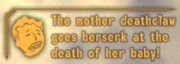
|
The mother deathclaw goes berserk at the death of her baby! |
Old World Blues
| Information | Image | Text | # |
|---|---|---|---|
X-13 Experimental Stealth Suit Complete xx00BE8F |

|
You have obtained the Aural Stealth Suit! Not only can it be upgraded through testing in X-13, it also has Med-X and Stimpak reserves for all your pain-dampening needs! (Med-X and Stimpacks not included.) |